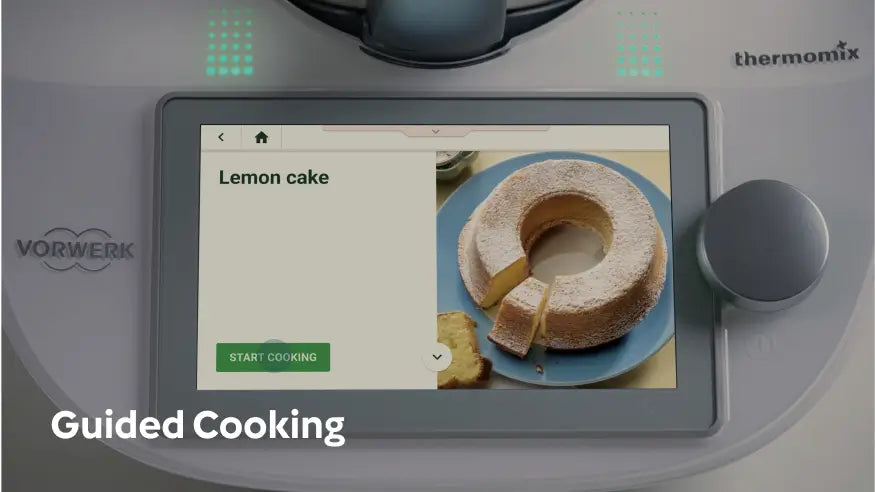Turn a guess into success

Guided Cooking integration
We know the exact temperature to achieve success guarantee for each of our Cookidoo® Sensor recipes. Simply pair the Thermomix® Sensor to your Thermomix® TM6® to fully control cooking processes of cakes, breads, fish and meat via Guided Cooking. For a seamless and fully integrated cooking experience.
No more guessing on Time and Temperature
Equipped with two sensors inside the probe, it gives you ultimate control over what you’re cooking outside of the mixing bowl in your oven, pan and grill. Always keep track of the remaining time and temperature detected by Thermomix® Sensor.


Leave the cooking in the kitchen
Check your cooking progress on your Thermomix® TM6® or via the Cooking Center mobile app from anywhere. Smart push notifications allow you to be informed when your food is cooked to the precise degree.
Thermomix® Sensor Components
Get a sense of what each component of the Thermomix® Sensor can do.

Charger
The charger simultaneously powers the probe while also functioning as a repeater, amplifying the signal it receives. Its magnetic case enables it to be conveniently placed on the oven door while cooking.
Join the waitlistProbe
The probe comes equipped with two sensors to monitor the core and ambient temperature. During the cooking process, the probe continually transmits data to Thermomix® TM6® and the Cooking Center app.
Join the waitlistHolder
The silicon-made Holder is needed when baking liquid doughs which cannot hold the probe in position in the tin. Simply clip the holder to your baking tin and insert the probe in the holder before cooking.
Join the waitlist
Bring the simplicity of smart technology to your kitchen for a connected cooking experience

Thermomix® Cooking Center
Easy, simple and smart. Thanks to the Cooking Center app, once set manually or by Guided Cooking, you can always keep track of the remaining time and temperature detected by your Thermomix® Sensor. Select the desired doneness of your food and get notifications to be informed when dishes are cooked to perfection – practically hands-free.
Get the all-new Thermomix® Sensor
Turn a guess into success, every time.
FAQs
To pair Thermomix® Sensor to your Thermomix® TM6®, you just need to follow these steps on your device:
- Select “Menu”
- Select “Settings”
- Activate Bluetooth® if not already on.
- Select “Connecting devices” (Please note thatonly 1 sensor at a time can be connected to yourThermomix® device)
- Select “Thermomix® Sensor”/ “Add device”
- Thermomix® Sensor is now connected.
The Cooking Center app is free and can be found in the Apple App Store and Google Play Store. Search for Cooking Center Thermomix or click the links below :
Download on App Store
Get it on Google Play
By connecting your Thermomix® Sensor to the Cooking Center app on your mobile phone you can get notifications and be informed when your dishes are cooked with absolute precision.
Here's how to connect your Thermomix® Sensor to the Cooking Center Mobile app :
- Download the Cooking Center Mobile app from the Apple App Store or Google’s Play Store on your mobile device
- Click the “+” button in the right bottom corner of the app then select “Thermomix® Sensor”
- Allow the app to permission to use Bluetooth® and receive notifications
- If you find more than one Sensor to pair, please check the serial number on the screen with the one printed on the label of the back of device.
- Once connected to Bluetooth®, the app will find Thermomix® Sensor and pair it to the app
Cookidoo® features hundreds of recipes that involve the usage of the Thermomix® Sensor. You can just use the search filters to show recipes with Thermomix® Sensor integration.
Yes, when connected to your Thermomix® TM6, Thermomix® Sensor is smartly integrated into Guided Cooking if the Cookidoo® recipe you selected requires the usage of this accessory. You'll just need to easily follow the step-by-step instructions to cook or bake to precision your cake, bread, meat or fish.
The probe sends this data to the charger, which acts as a repeater and amplifies the signal. It is crucial to ensure that the charger remains in close proximity to the probe, ideally within a distance of less than 1 meter.
On the other hand, Thermomix® TM6 can be placed further away from the charger, typically between 1 to 50 meters depending on the surrounding environment.
The Holder and Probe are dish-washer safe, but we recommend cleaning the probe manually. Do not put the charger in the dishwasher and avoid submerging it in water.
The probe can be fully charged in approximately 2 hours. .
Once fully charged, the probe’s battery will last up to 24 hours.
You can easily check the battery level of Thermomix® Sensor directly on your Thermomix® TM6® and follow these steps:
→ Open Settings
→ Connected devices
→ Thermomix® Sensor
→ Thermomix® Sensor version and update. You can also check it on your mobile:
→ Open the Cooking Center app
→ Select Thermomix® Sensor card
→ Press “Settings” on the top right corner of the screen to reach the device screen
To fully use your Thermomix® Sensor via Guided Cooking you can only use Thermomix® TM6®. However, by utilizing the Cooking Center mobile app, you can connect your Thermomix® Sensor to any Thermomix® model.
Thermomix® Sensor utilizes Bluetooth® technology to establish connections with both the Thermomix® TM6 and mobile phones. It is important to note that the Thermomix® TM5 does not support Bluetooth® functionality. Therefore, customers using the TM5 model can rely on the Cooking Center mobile app for their Thermomix® Sensor integration and usage.
Thermomix® Sensor has two sensors. The ambient temperature sensor, which measures the ambient temperature, i.e. the temperature in the oven or grill, is located in the top section of the probe. The ambient temperature must never exceed 275°C/525°F.
The core temperature sensor is located approx. 2cm away from the tip and measures the core temperature of the food. The core temperature is the temperature inside the food. This part of the probe must not be heated above 100°C/212°F.